Selecting the right storage option for security cameras is crucial for ensuring footage safety, privacy, and control. Security systems offer various storage types—local, cloud, and hybrid. Evaluating these options helps determine which offers the best security for your particular needs. In this guide, we delve into the different storage methods, their functionalities, safety levels, and the essential features to look for in a secure storage setup. Examine practical examples and discover how integrating the best aspects of each method might safeguard your video data most effectively. An informed choice can help protect your assets and provide peace of mind. Understanding Storage Types: Local, Cloud & Hybrid Local Storage — SD cards, NVRs, DVRs Cloud Storage — Remote servers & encryption Hybrid Storage — Combining both worlds How Safe Is Hybrid Storage? How hybrid setups work What to Look for in a Secure Storage System Encryption and end-to-end protection Redundancy, backups & failover strategies Real-world Examples & Product Notes Cameras with built-in SD & cloud backup (e.g. eufy models) NAS, NVR, and hybrid hub systems in practice Conclusion
Local storage involves using physical devices like SD cards, Network Video Recorders (NVRs), or Digital Video Recorders (DVRs) to store footage. This method provides immediate access to data without internet dependency, which enhances security by retaining data offline. However, it poses risks such as theft or damage to storage devices. Regular maintenance and backups are required to ensure data preservation, as these devices can have limited space. Users must also invest in reliable hardware and protective placement to avoid unnecessary downtime or critical data loss.
Cloud storage saves footage on remote servers, accessible via the internet. It offers strong data encryption and easy scalability. The primary benefit is data security against physical threats, such as fire or theft, since the data is stored offsite. However, internet dependency for access and potential cyber threats require robust protection and regular security updates. Subscription services also mean ongoing costs. For businesses or households, cloud provides convenient access, but bandwidth needs and storage limits should be considered carefully before full adoption.
Hybrid storage combines local and cloud storage benefits, keeping a copy of footage on device and online. This dual method prevents data loss, provides backup and increases accessibility. The hybrid method offers the security of physical storage while benefiting from cloud protections, like real-time access and offsite copies. It needs careful management to ensure synchronization and security. Many modern systems include apps and automated tools that make hybrid integration easier, giving users seamless protection and long-term flexibility.
Hybrid storage solutions integrate local and cloud systems, combining their strengths. Initially, footage is recorded and stored locally on devices like NVRs or SD cards. Simultaneously, this data is uploaded to the cloud, creating an online backup. This parallel processing ensures data is backed up continuously, protecting against local device failures or natural calamities. Synchronization mechanisms keep data consistent. Advanced systems also monitor discrepancies automatically, ensuring smooth recovery and uninterrupted protection whenever unexpected failures or disruptions occur.
A secure storage system must utilize strong encryption methods to safeguard video data both at rest and during transmission. End-to-end encryption ensures that only authorized users can view the footage, protecting it from interception and unauthorized access. Choose systems that offer robust security protocols and regular updates to mitigate vulnerabilities. Look for providers that maintain compliance with industry standards and provide clear transparency on how they protect stored information from emerging digital threats.
A reliable storage solution should have redundancy and failover capabilities ensuring continuous availability. Backup strategies—including regular automatic cloud backups or RAID configurations in NVRs—reinforce data security. Failover mechanisms that shift data load to secondary systems during a primary system failure prevent data loss or downtime, sustaining uninterrupted security coverage. This ensures businesses and homeowners remain confident that surveillance systems will function during outages or accidents without jeopardizing crucial stored information.
Several cameras offer built-in SD storage plus cloud backup for dual protection. eufy models, for instance, seamlessly blend local storage convenience with cloud safety. They feature automatic sync between SD cards and cloud services, providing real-time protection and access. This setup ensures that if one system fails, the other acts as a fail-safe. For everyday users, this delivers reliability with minimal management while still offering professional-level security features and data integrity.
Network Attached Storage (NAS), NVR, and hybrid hub systems exemplify advanced storage solutions for security cameras. They provide centralized storage with both local and cloud capabilities, often supporting third-party integrations and sophisticated data management tools. Hybrid hubs sync and distribute data across all systems, maximizing data safety and accessibility while minimizing operational complexity and risk. These systems appeal to organizations needing scalability and homeowners wanting more control over surveillance infrastructure.
Choosing a secure storage system for your security camera. Each has unique merits—ranging from accessibility and redundancy to scalability and cost-effectiveness. Carefully assess your priorities, such as data protection level, ease of access, and budget. This consideration, combined with the latest encryption and failover strategies, will lead to an informed decision that best protects your valuable video footage. Ultimately, balanced solutions provide both resilience and peace of mind in today’s evolving security landscape.
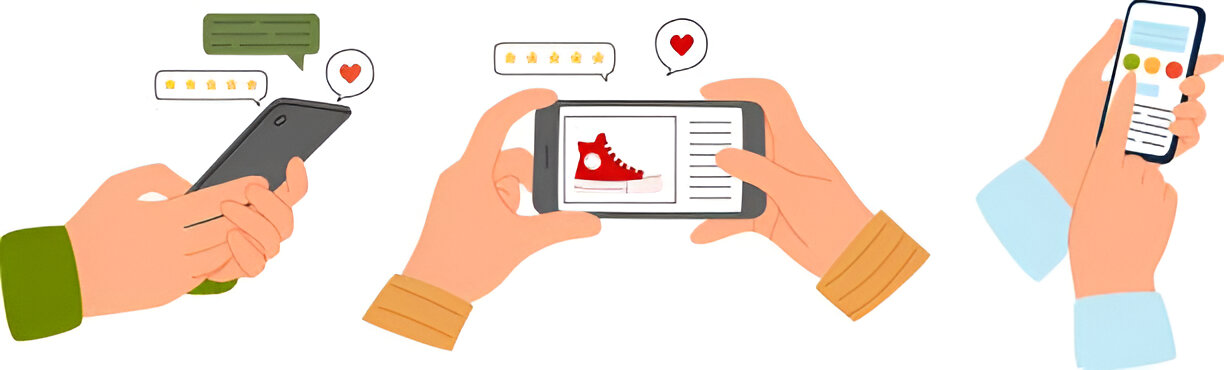



Want to add a comment?