Introduction
Think about the last app you opened today. Maybe it was a music app, a banking tool, or your favorite shopping platform. Did it feel smooth and intuitive, or a little confusing?
That first impression comes down to design. Specifically, UX (User Experience) and UI (User Interface) design. These two areas work together to make sure an app not only functions properly but feels enjoyable to use.
In today’s digital world, people have endless choices. If an app feels clunky or hard to navigate, it’s deleted in seconds. That’s why good UX and UI design are no longer optional, they’re essential to building apps users genuinely enjoy opening.
What UX Design Really Means
UX design focuses on how a product feels when someone uses it. It’s not just about the layout or buttons, it’s about understanding what people need and helping them achieve it easily.
A UX designer studies user behavior, identifies problems, and looks for ways to simplify the experience. This often involves research, user testing, and creating prototypes before the final version is built.
When UX design is done right, users don’t even notice it. They simply move through the app naturally, completing their goals without friction or confusion.
Understanding UI Design
If UX focuses on experience, UI is about the visual side of design, the colors, typography, icons, and overall layout that users interact with.
UI design gives an app its personality. A clean, consistent interface builds trust and makes users feel comfortable, while a messy or inconsistent one pushes them away.
Think of it like this: UX is the structure of a house, while UI is the decor. One provides function; the other adds emotion and comfort.
How UX and UI Work Together
UX and UI are two parts of a whole. A product with strong UX but poor UI might work fine but feel dull. On the other hand, a visually stunning app that’s difficult to use quickly frustrates people.
When both are balanced, the experience feels effortless. Every detail, from a button’s placement to an animation’s timing, helps guide users and makes the app feel more human.
How Design Influences User Behavior
Design doesn’t just make things look nice, it shapes how people feel and act. Humans are emotional by nature, and our trust in a product often starts with how it looks.
Clean design signals reliability. Smooth transitions and thoughtful feedback make people feel in control. These small touches build confidence and turn one-time users into loyal ones.
It’s not about decoration. It’s about creating emotional comfort and clarity.
Principles of Effective UX/UI Design
Simplicity
Great design removes obstacles. Users shouldn’t have to guess what to do next. A simple layout with clear options makes the experience quicker and more enjoyable.
Consistency
When design elements look and behave the same throughout an app, users feel grounded. Familiar patterns reduce confusion and help people focus on what really matters.
Feedback
Every action deserves a response. Whether it’s a short message or a subtle animation, feedback reassures users that the app has registered their input.
Accessibility
Good design includes everyone. Readable text, proper color contrast, and voice or touch-friendly controls make apps usable for people with all kinds of abilities.
Emotion
The best apps don’t just work—they make people feel good. A touch of personality or a friendly micro-interaction can turn a simple task into a pleasant experience.
The Power of Research and Testing
Design isn’t guesswork. It’s built on understanding people. Research and testing are the backbone of every strong UX/UI process.
Designers use interviews, surveys, analytics, and usability tests to see how people actually use a product. This helps reveal what works, what confuses users, and what needs improvement.
Testing early and often saves time, reduces frustration, and ensures the final design meets real user needs.
Common UX/UI Mistakes to Avoid
Even experienced teams make errors that can harm usability. Some of the most common include ignoring mobile responsiveness, adding too many features at once, and using design trends that make navigation harder.
Other issues include forgetting about accessibility and skipping user feedback after launch. Avoiding these mistakes keeps the experience clean, functional, and user-friendly.
Designing for Emotion
What separates a good app from one users love? Emotion.
Think about how satisfying it feels when a music app responds instantly to your touch or how calm a banking app feels when everything is clear and organized. Those feelings don’t happen by chance, they’re designed.
Emotional design helps people connect with digital products. It’s not about being flashy; it’s about creating experiences that feel natural, trustworthy, and a little bit delightful.
The Future of UX/UI Design
UX and UI are constantly evolving as technology changes. Artificial intelligence, voice interfaces, and immersive visuals are opening new ways for people to interact with digital tools.
In the near future, design will focus more on personalization, inclusivity, and ethical use of data. People expect digital experiences that respect their time and privacy, not just impress them visually.
To keep up, many teams collaborate with experts who understand how to merge design thinking with real-world development. For example, companies like Uruit specialize in building digital products that combine strong UX/UI principles with reliable engineering. This approach ensures apps are not only beautiful but also fast, scalable, and practical.
Conclusion
The heart of good UX/UI design isn’t technology, It’s empathy. Designers who take time to understand what users need, what frustrates them, and what delights them create experiences that feel effortless.
When UX and UI work together, technology becomes invisible. What remains is a sense of ease and satisfaction.
That’s how great apps are made, not through trends or features, but by caring deeply about the people who use them every day.
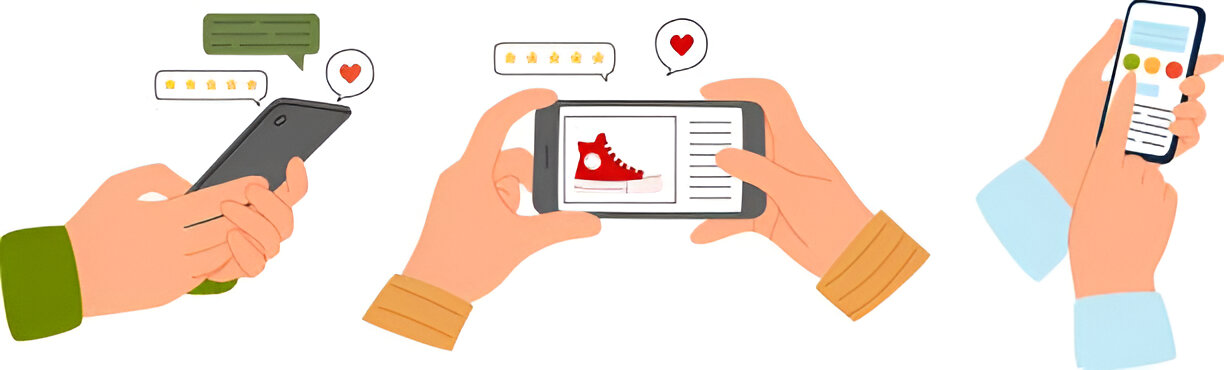



Want to add a comment?