Automation testing is advancing with distributed architectures and container-based deployments, as well as being embedded within CI pipelines. One common need is dependable functional validation in diverse environments. This is where Selenium WebDriver plays a pivotal role.
But exactly what is Selenium WebDriver in the context of modern automation? It is a W3C-defined tool that provides an API allowing programmers to control web browsers. It gives automated scripts the ability to interact directly with browsers, simulate user actions, validate Document Object Model (DOM) states, and verify consistent functionality across platforms. This abstraction over browser-layer complexity means that automated test frameworks can remain efficient despite the increasing growth of web technologies.
Selenium WebDriver was created to overcome the issues surrounding Selenium Remote Control (Selenium RC). Selenium RC uses JavaScript embedding and requires a separate server process to communicate with browsers. This embedding process can slow down processing time, adds some complexity, and does not perform as well when interacting and manipulating content in dynamic environments. WebDriver eliminated this middle transformation layer and went one step further by providing a direct binding between the client libraries and platform-specific browser driver implementations.
Over time, the driver has grown into a de facto standard for browser automation, and its inclusion in the W3C specification codified it as a standardized protocol. This standardization has contributed to the improved cross-browser compatibility of tools. Henceforth, growth in WebDriver today represents years of consideration from real use cases, making it one of the most stable automation APIs at present while still advancing with the new patterns of web application development.
Selenium WebDriver is implemented with a client-server model. Client libraries create commands via APIs, while browser drivers transform those commands into native commands for the browser. This interaction is implemented using HTTP, making it a language-agnostic interface to these languages. Java, Python, C#, Ruby, and JavaScript bindings are available, providing options within their development platforms.
Each browser implementation has its driver: ChromeDriver for Chrome, GeckoDriver for Firefox, etc. Think of a driver like a bridge acting as an intermediary between the test scripts and browsers. With the adoption of the W3C WebDriver Standard, inconsistency and gaps among separate drivers have become much less significant since fostering reliable automation has become a higher priority. Separating the client bindings from the driver implementation from the browser execution engine also makes debugging and maintenance of the automated suites more malleable.
Selenium WebDriver is a browser automation framework that can perform every action in a browser. Users can interact with the DOM using locators like ID, class name, CSS, and XPath. It includes some additional locator strategies to interact with dynamically created attributes. In addition to element location, this tool can also offer access to user interactions such as clicking, drag-and-drop functions, typing, and mouse hovering.
Dynamic applications often demand validation of asynchronous rendering. To handle this, WebDriver offers synchronization methods such as waits and conditions. It also supports frame and window management, context switching, and navigation across multiple tabs. When combined with Selenium Grid or compatible infrastructures, this setup supports parallel testing at scale and maintains stable execution across highly variable environments.
Language bindings in Selenium WebDriver offer flexibility in any ecosystem. While Java has typically leveraged the majority of usage, Python, JavaScript, and C# also offer significant integration using mature APIs. Integration of frameworks is vital for an organized run of tests.
In Java ecosystems, JUnit testing offers annotations and assertions and is among the primary frameworks that use WebDriver. Annotations such as @Before, @Test, and @After assist with setting up and tearing down tests. Assertions offered by JUnit provide and enable the identification of the expected outcomes and help determine the value of tests.
For more advanced needs, TestNG provides parameterization and parallelism, while PyTest supports fixture-driven modularization. NUnit in .NET environments and Mocha in JavaScript ecosystems also provide complementary automation capabilities. This integration in this ecosystem allows Selenium WebDriver to align without significant changes, and all pipelines and libraries will be seamlessly integrated.
Modern applications created with React, Angular, and Vue are often developed using an asynchronous approach of loading elements, meaning that attempts to interact with elements before they exist with automated interaction could present challenges. Selenium WebDriver addresses this with multiple synchronization strategies:
Implicit Waits: Set up global timeouts in conjunction with repeated polling for the availability of elements when the exception is thrown.
Explicit Waits: Specific conditions are defined for an element to be present, visible, or clickable.
Fluent Waits: A lot of control over the polling period in combination with exceptions caught for very dynamic elements.
The careful application of these synchronization techniques reduces test flakiness and ensures reliability across distributed execution environments. These mechanisms are especially critical in microservice-based applications, where API-driven data often triggers delayed rendering.
Selenium WebDriver is not limited to basic validation. It provides advanced features that extend into complex workflows. Action chains can be used to replicate intricate user interactions, including drag-and-drop actions or keyboard shortcuts. Screenshots can be captured programmatically for debugging or regression evidence. Browser console logs and network logs are accessible for deeper analysis.
Headless execution, available in Chrome and Firefox, accelerates execution in CI pipelines by avoiding graphical rendering. For mobile environments, emulation support through ChromeDriver enables responsive design validation. These capabilities empower WebDriver to accommodate additional validation requirements beyond simple functional automation. As applications adopt newer interaction models, these features allow flexibility for testers to model behaviors in a more realistic environment.
Executing WebDriver tests in series can cause delays in validating large-scale applications, especially if the coverage requirements of those applications contain multiple sets of operating systems, browser versions, and device types. Distributed execution helps by spreading the testing workload across several machines or containers. The Selenium Grid implements this model, where one point of entry, a hub, delegates running test sessions across available nodes.
Selenium Grid 4, the latest version, follows a fully distributed model, making it more scalable. Running tests in parallel decreases overall execution time and allows rapid identification of environment-specific defects. In practice, distributed execution strategies would further avoid resource contention more easily and ensure effective use of computing resources by balancing workloads being run on the available infrastructure.
Scaling local infrastructure to cover multiple operating systems and browsers introduces significant complexity. Cloud platforms have alleviated this anomaly by making infrastructure available and allowing execution integration with Selenium WebDriver.
For instance, LambdaTest provides a Selenium Grid with cloud execution, which allows for a script to run across over 3000 browsers and operating systems. It enables parallel execution, supporting integration into the continuous integration pipelines, in addition to providing advanced debug capabilities, including video recordings and console log capture.
Automated validation at every stage is crucial for continuous integration and continuous deployment. Tests run through Selenium WebDriver and can be integrated with Jenkins, GitLab CI, Azure DevOps, and GitHub Actions to do just that. The added benefit of this approach is that these tests can be containerized with Docker, an extremely lightweight option that makes them very easy to deploy within pipeline environments.
Triggering WebDriver scripts on every code commit ensures regression coverage. Integration with reporting tools provides visibility into outcomes. These automated processes integrate well with delivery pipelines, and multifaceted process automation can ensure that quality aligns with heightened release schedules.
Reliable and maintainable WebDriver automation requires careful design principles. Common best practices include:
Page Object Model (POM): Contains the elements of a page, with their exact actions in specific classes, allowing for less duplication of code.
Data-Driven Testing: Separates data sets to improve breadth of coverage, with no requirement of any adjustment to the test logic.
Reusable Utility Libraries: Consolidates common actions such as login or navigation, encouraging.
Centralized Locator Strategy: Manages locators in a single place to reduce update overhead.
Integrated Reporting: Connects with advanced reporting systems for execution visibility and failure analysis.
Adhering to these principles reduces maintenance costs and ensures long-term stability of test repositories. When combined with proper version control and collaborative practices, these approaches keep large-scale repositories efficient and easier to extend.
Selenium WebDriver introduces practical challenges in implementation and maintenance. Handling dynamic elements that frequently change attributes often leads to brittle locators; this can be mitigated with dynamic strategies such as relative locators introduced in Selenium 4 or adopting stable identifiers during development.
Browser updates may occasionally break compatibility with drivers, requiring version synchronization and regular updates of the WebDriver binaries. Additionally, stability in testing is a concern, as intermittent failures can arise due to asynchronous rendering or waiting for responses. Explicit waits and fluent waits are intended to provide a measurable way to reduce test flakiness.
Execution time could also become an issue within very large testing suites, which may also be addressed by parallel execution, cloud grids, or containerized scaling. Regular review cycles and code refactoring further minimize technical debt, keeping automation repositories sustainable over time.
With Selenium 4, the tool has introduced several enhancements to maintain its relevance. Relative locators simplify element location strategies. WebDriver can observe network requests, inspect performance metrics, and view security settings through connection to the Chrome DevTools Protocol.
Selenium Grid 4 architecture has been designed to scale and stabilize through distributed architecture. With ongoing new versions of browsers and new frameworks, WebDriver has been aligned with the W3C standard to help with testing for the future. Its ability to take in deeper browser-level insights whilst keeping with a W3C standard protocol will remain an enduring base for automation moving forward.
Selenium WebDriver is a core automation tool, providing an extensible API for browser-level testing. From basic DOM validation to advanced distributed execution, it enables scalable, reliable, and language-agnostic automation. Integration with frameworks like JUnit testing gives structure. Adoption into CI/CD pipelines ensures synchronization with fast release models.
When combined with AI agents for QA testing, Selenium WebDriver can go beyond static scripts. AI agents can dynamically explore applications, identify edge cases, and adapt tests in real time, enhancing coverage and efficiency. As Selenium 4 continues to evolve, these capabilities allow teams to achieve automation that is not only scalable and cross-platform but also intelligent, aligning with modern expectations for robust, proactive QA practices.
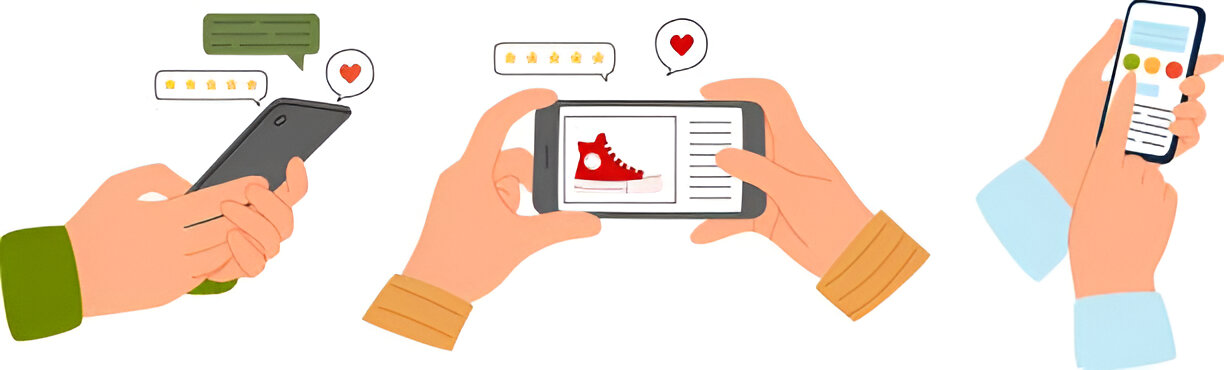



Want to add a comment?