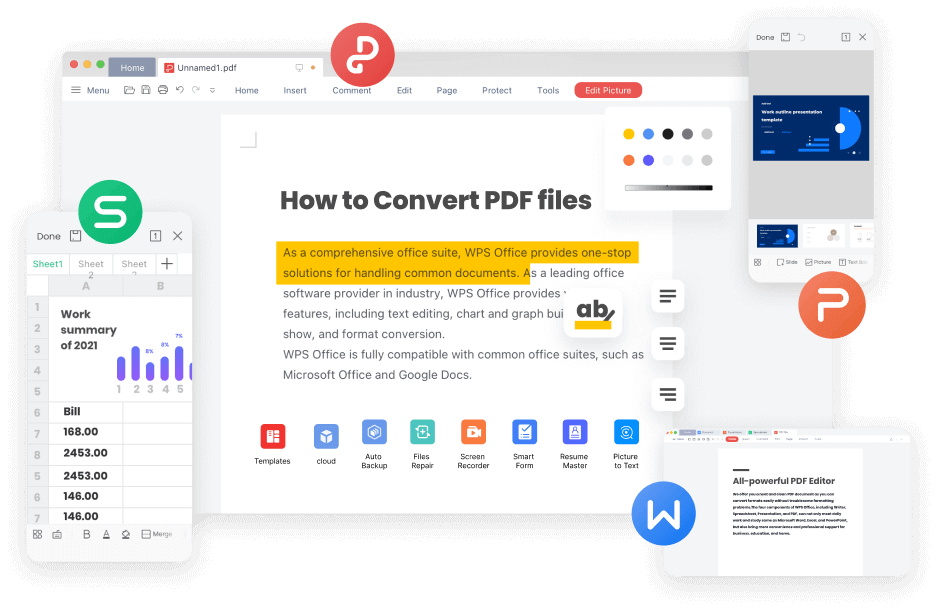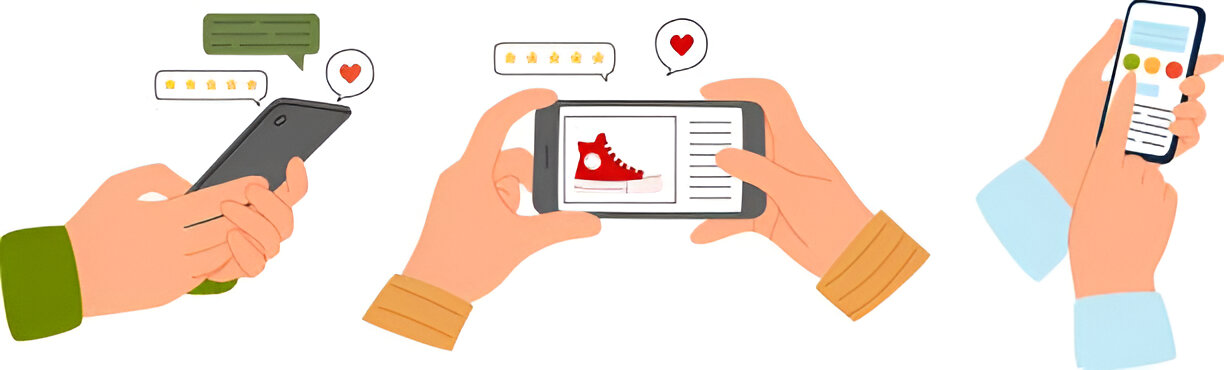Crackdowns on the unauthorized downloading of software may expose your computer to severe threats. Malware, ransomware, or pirated versions of Microsoft Office are commonly spread with fake Microsoft Office links that can damage both data and equipment. These websites resemble real pages and they deceive the users into downloading malicious software or robbing them of their personal data.
Authoritative Microsoft links, conversely, ensure authenticity, data safety, and updates. They are directly linked to secure Microsoft servers that deliver confirmed files at no risk. The correct way to download guarantees the easy installation, secure activation, and authentic product performance. This tutorial explains the location of genuine Office download sites and their safe usage. It also offers a safe, legal substitute of free productivity tools.
When searching for a
Microsoft Office download, always ensure the link belongs to Microsoft’s verified network. Before downloading, it is always wise to verify the web address and save time and security.
Identifying Genuine Microsoft Download Sources
Office downloads are made on just a handful of official domains by Microsoft. These are microsoft.com, Office.com and account.microsoft.com. Any valid downloads begin at these addresses. Do not use links with any additional words, symbols, or misspelling such as microsoft-office-free-now.com.
Always verify theSSL certificate before going any further. To ensure that the site is part of Microsoft Corporation, click the padlock in the address bar of the browser. An authentic certificate is an authentic certificate. Whenever the site is not encrypted with HTTPS or there is a warning, exit.
Free keys or full versions are usually offered by pirated or imitation websites without any fee. Such downloads are normally malware or viruses in disguise. The employment of pirated copies may also lead to software malfunction, updates blockage, and even a ban of licenses by Microsoft servers.
Downloading Office from Office.com
Begin by going to Office.com. On the homepage, there is a Sign in button; use the Microsoft account where you have an Office license. This may be a personal, school, or work account.
After signing in, find the Install Office button. Click it, and pick a version associated with your license, Home, Professional, or Education. Click when requested to download the setup file.
Upon downloading, open the installer and follow in-screen instructions. It requires several minutes, depending on the speed of the internet. Once done, open any program such as Word or Excel and re-sign in to ensure your copy is activated.
Windows 10 and 11 have an automatic version adjustment by the installer. Activation communicates with the servers of Microsoft, verifying your subscriptions or product keys. Do not use third-party activators they can stop subsequent updates or corrupt files.
Using Microsoft’s Services & Subscriptions Page
The Services and Subscriptions page is the quickest way to redownload Office in case you had bought it or enabled it before. Go to account.microsoft.com/services and log in.
This is where you will see a list of all products associated with your account. Find Microsoft 365 or the office package you subscribe to. Click “Install” next to it. This measure initiates a new download on the servers of Microsoft.
The identical page allows you to control subscriptions, renewal dates, and associated devices. In the case that Office is not visible, then ensure that you used the correct account when purchasing it.
To troubleshoot, ensure that your license has not expired. In case of installation errors, the embedded Office Repair Tool should be used. It automatically recovery corrupt files or half-complete installations.
Exploring Microsoft 365 Online Access
Document creation and editing are also provided by Microsoft as direct browser-based tools. To begin using Office Online visit https://www.office.com and sign in. You will encounter common applications such as Word, Excel and PowerPoint without downloads.
These web based versions allow you to make, edit, and share files in real time. Documents are automatically saved to OneDrive, so that they can be easily accessed anywhere. The capability to work on the same file in real-time makes it possible to have multiple users working on the file at the same time.
Using
Word online is ideal for quick tasks or collaboration projects. Web apps do not have offline functionality, but they support the majority of the regular editing functions. Desktop versions are compatible with files, making the transfer of files between offline and online working space easy.
Accessing Educational and Business Portals
Through the Microsoft education portal, students and teachers of eligible institutions are able to access free downloads of Office. Go to Microsoft.com/education and log in with a valid school email address.
Office 365 Education provides qualified schools with access to Word, Excel, PowerPoint, OneNote, and Teams. This is a free plan that offers cloud storage and collaboration tools.
Instead, the Microsoft Admin Center should be used by business users. Administrators are able to allocate licenses, control downloads and deploy software within an organization. Only enterprise accounts are allowed.
The difference between personal and organizational versions lies in the management control and the frequency of updates. Enterprise versions are also centralized activation, device management, and more data protection policies.
Understanding the Role of the Office Deployment Tool
Office can be installed by advanced users and IT administrators using the Office Deployment Tool (ODT). This is the tool which downloads the installation files via Microsoft servers. It is legal, safe, and ideal in customized installations.
To begin with, download ODT on the official Microsoft documentation site. Once it is extracted, make a configuration XML file specifying what version of Office to install. The file identifies editions such as Microsoft 365 Apps, Office 2021, or Visio.
Start Open Command Prompt as an administrator. You can run the setup command with your config file. The installer requests Office packages straight off the CDN servers of Microsoft.
In this way, it can be installed without having to go to the web interface every time. It is particularly handy in handling several computers at workplaces. Always adhere to the licensing requirements of Microsoft so as to be on the right side.
Legal Free Alternative — WPS Office Direct Download
In case it is not the best option to buy Office, you can use WPS Office, which is a safe and completely free solution. Go to the official installer by visiting https://www.wps.com/download. Kingsoft developed WPS Office, which has more than 600 million users every month across the world.
The suite consists of Writer, Spreadsheet, Presentation, and PDF tools, which are all compatible to Microsoft. .Docx, .xlsx and.pptx files can be opened, edited, and saved without any problem. It is user-friendly, as it resembles Microsoft Office.
WPS Office is compatible with Windows 10 and 11. It can be installed within minutes, just download, open the installer and follow on-screen instructions. After release, WPS provides no-ad, no-subscription Word-like, Excel-like, and PowerPoint-like tools.
The PDF editor, which is in-built, allows you to sign, convert, or combine files with ease. There are hundreds of templates which assist in quicker report, resume and presentation designs. Moreover, WPS allows cloud synchronization and collaboration, allowing more than two people to co-edit documents in the web.
In addition to being free, WPS is security and performance oriented. The software is tested on independent vulnerability tests and is constantly updated by Kingsoft Office Software Inc. Its portability allows it to boot up quickly and multitask.
Conclusion
The process of downloading Microsoft Office safely will start by determining trusted sources. Always refer to the official domains of Microsoft like office.com, microsoft.com and account.microsoft.com. Do not use imitation sites and links that offer either free or crack versions. They may include malicious programs or defective licenses.
Direct downloads Use Office.com, or use the Services and Subscriptions page to manage installations. Store Microsoft 365 online to work online in the cloud, or download via education and enterprise portals to use in the institution. To achieve more advanced customization, use the Office Deployment Tool to install the office lawfully offline.
WPS Office is the best alternative to Microsoft Office when it comes to reliability and free options. It is completely compatible, free of charge, and its interface is almost as close to the Microsoft Office as possible. Always choose to be safe, authentic, and verified to make sure that productivity experiences are safe.