Swipe. Tap. Scroll. Share. Every move you make on a mobile device leaves a digital footprint, sometimes faint, often bold—and not always under your control. We live in an age of convenience, sure, but it’s also one of exposure. Your personal data—contacts, messages, location, habits, even what you buy and when—is a hot commodity. And unless you’re taking specific steps, it’s not just in your hands. So, how do you protect data with mobile apps when everything is, well, an app?
Let’s be clear: mobile apps aren’t the villains here. They’re tools—some flawed, some secure, some outright deceptive. The key lies in how you use them, which ones you trust, and whether you're relying on gut feelings or security features.
Ever installed an app to check the weather and found it asking to access your microphone? That’s a red flag. App permissions are often overlooked. They’re dismissed as technical fine print, buried under “Accept” buttons. But here's the truth: if you're giving a flashlight app permission to access your contacts, you're practically handing over your social circle.
This report found that over 60% of mobile apps request permissions not relevant to their core functionality. It's not always malicious—sometimes it's lazy coding or inherited features. But the impact is the same: your data is exposed unnecessarily.
Want a quick fix? Go into your device settings. Review app permissions manually. Deny what doesn't make sense. Simple. Effective. Often ignored.
Before you even think about which app you're using, think about where you're using it. Public Wi-Fi is a minefield. Coffee shops, airports, hotels—they offer convenience, not security. That's where a VPN (Virtual Private Network) comes in.
A good VPN app encrypts your internet traffic. That means if someone tries to intercept what you're doing—banking, emailing, shopping—they'll just see gibberish. Anyone can download VPN for PC, even from premium developers like VeePN, and use the service during a free trial. Encryption and IP spoofing mean VeePN can make data unreadable and prevent hackers or ad services from tracking you.
So yes, before opening that ride-share app or cloud storage service while sipping your latte, consider this: VPN first, convenience second.
Mobile apps aren’t all built equally. Some developers bake security into every layer—others cut corners. And while app stores claim to vet for safety, many apps with shady behaviors slip through the cracks.
In 2021, a study by Intertrust showed that over 85% of Android and iOS apps had security vulnerabilities. That includes financial apps. Fitness apps. Even educational tools.
So how do you navigate this?
Stick with known developers.
Read recent user reviews, not just ratings.
Update regularly—many updates patch known vulnerabilities.
Avoid third-party app stores.
Here’s a twist: just because an app looks sketchy doesn’t mean it is. And just because it looks polished doesn’t mean it's clean. The design can be deceptive. Always check the privacy policy (yes, actually read it). Look for phrases like “we do not share your data with third parties.” Better yet, search for independent audits or transparency reports.
Let's pause. VPN—we mentioned it earlier. Use it, both VPN for Chrome and a separate application will do. But don’t let it give you a false sense of invincibility. A VPN encrypts data in transit, not data stored on your device or shared through apps with poor privacy practices.
Think of it this way: locking your doors doesn’t help if you’re inviting strangers inside.
That’s why end-to-end encryption matters. Messaging apps like Signal or WhatsApp (if used correctly) ensure only you and the person you’re messaging can read your conversations. The app can’t access it. The government can’t either. No backdoors.
Now contrast that with a flashy new app that offers stickers, filters, polls, and mood boards—but no encryption. What are you giving up in exchange for fun features?
Face unlock. Fingerprint scans. These features aren't just gimmicks—they're powerful tools. Your biometric data adds a layer of security that a 4-digit PIN just can’t match. That said, they're not foolproof.
Biometrics can be tricked. Photos. Deepfakes. Molds. But it's still better than nothing.
Combine them with two-factor authentication (2FA). Many apps now offer it, yet millions of users don’t activate it. Why? Laziness? Confusion? Whatever the reason, it’s a mistake.
A 2023 Google study found that enabling 2FA blocks up to 100% of automated bots, 96% of bulk phishing attacks, and 76% of targeted attacks. Those are real numbers. Real protection. Real peace of mind.
There’s a temptation to use “super apps”—those platforms that bundle payments, social, shopping, and more. But what happens when a single app gets breached? Everything’s exposed. Diversify. Don’t put all your digital eggs in one app-shaped basket.
And for the love of data safety, don’t reuse passwords across apps. A leak in one is a key to the rest. Use a reputable password manager. Yes, it’s one more app. Yes, it’s worth it.
Ultimately, the most powerful security tool isn’t in your app store—it’s you. Your awareness. Your habits. Your skepticism. Trust sparingly. Read carefully. Tap cautiously.
Mobile apps can keep your info safe, yes. But only if you’re willing to do your part. It’s a dance: they lead, you follow—or sometimes, you lead. Install that VPN. Say no to suspicious permissions. Turn on 2FA. Demand encryption. Delete apps you no longer use. You’re not paranoid. You’re prepared.
And in the digital age, there’s a big difference.
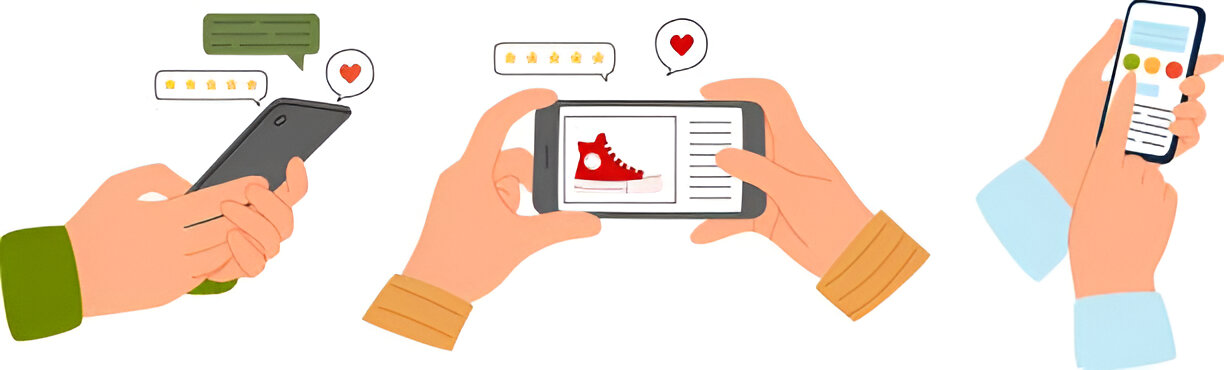



Want to add a comment?