Data acquisition, aka DAQ, is the process by which you collect real-world data manually and then convert it into a digital format. Why so? So that you can process and analyze them using advanced tools and modern practices. OCR tools are playing a vital role in this regard. These tools can transform any document, whether scanned, printed, or handwritten, into a digital yet editable format. This blog post will walk you through 5 OCR tools to help you acquire data.
Let us discuss the criteria before letting you directly into the tools. The criteria that we used for selecting these tools. Here are the key things that we focused on:
Accuracy: How accurately do the tools extract and convert text into a digital file?
Input Format & Language: What input formats are accepted by tools, and what languages do they process efficiently?
Processing Speed: How much time is required by tools to transform a physical document into a digital one?
Security: Is the data secured with the tools or not?
Batch Processing: Do they perform conversion in bulk or not?
Keeping the criteria mentioned in the previous section, our team has shortlisted 5 of the best OCR tools for data acquisition. Below, we will walk you through all of them one by one.
The first tool on our list is Imagetotextconverter.me. Using this free AI-powered OCR tool, you can convert up to five image files into three different digital formats, i.e., PDF, DOCX, and TXT, in one go.
Below are the features this tool is offering at the time.
Support multiple file formats, including PNG, JPG, WebP, GIF, JPEG, and PDF.
You can upload files with up to 4 MB each in size, which is a good amount in its niche.
The tool is multilingual and can process images in 15+ languages.
Has good ability to detect and extract text involving handwriting and mathematical syntax.
Above all, the good is that none of your data is stored or transferred to others.
It is another AI-powered OCR tool that lets you process up to five images simultaneously. However, the file size uploading limit is 1 MB per image file, which is far less than the previously discussed tool.
Below are the features that this tool boasts at the time.
Three-step conversion: upload > convert > copy/download.
Also multilingual, available in 10 plus languages.
Let users process images available online by inserting a URL (one at a time).
Offers three formats for downloading text after conversion: DOCX, PDF, and TXT.
This tool is good in terms of processing low-resolution and blurry images.
Also available as an Android and IOS app.
Next, the OCR tool on our list is the one offered by DNSChecker.org for free. The tool is very similar to the one we discussed at the top. It is also multilingual and can handle images in bulk at a time. But what we like the most about this one is its fast processing speed. Within seconds, it provides you with text extracted from images you provide.
Below are some notable features that a user can enjoy on this tool.
4 MB file upload size (each).
URL submission for processing online images.
Nothing from your data is stored or sold online.
Let you crop, rotate, and flip the image before conversion.
When batch processing is performed, this tool lets you download the extracted text as a single file or all adjusted into a sequence in a single file.
The OCR tool that can be used for data acquisition is OCRonline.io. This tool is also free to use and lets users process up to 4 image files (JPG, JPEG, PNG, and WEBP) simultaneously, each not exceeding 4 MB in size.
Below listed are the features this OCR tool is offering at the time.
Quick and accurate text extraction.
Available in 7 languages: En, Es, Pt, It, Fr, Ru, Pl, and De.
Offer multiple submission methods.
Let users crop the image before conversion.
It offers three different downloading formats: TXT, DOCX, and PDF.
The last OCR tool for data acquisition is offered by the platform Abby. It is software that you can use by installing it on either Windows or a MAC. Yet the tool provides a free trial, but you might have to get a premium subscription for bulk processing.
Below are the features boasted by ABBYY FineReader PDF at the time.
Performs AI-based extraction.
Supports batch processing.
Has the ability to retain the exact complex formats as provided.
Provides text formatting options.
Can be integrated with cloud storage platforms like Microsoft Azure.
Five of the above-discussed OCR tools are powered by AI and can be very helpful for data acquisition. They all allow you to process images in bulk (each to some extent). They extract text from images and let you preserve them in digital formats, both editable and non-editable. So, if you need an OCR tool for data acquisition next time, try one of them. They will provide you with a seamless experience and let you easily complete the job.

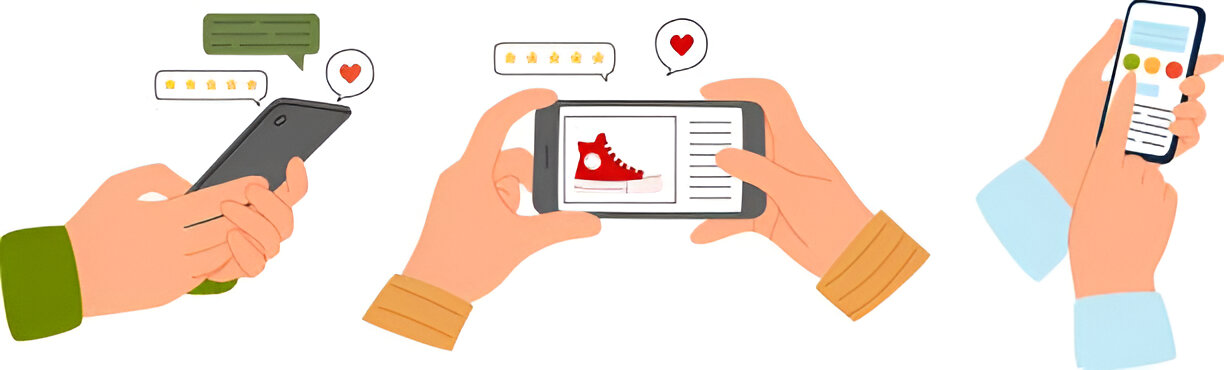


Want to add a comment?