Streaming video has become a central part of daily entertainment, yet many viewers are unaware of the habits that can enhance their experience. Simple adjustments, thoughtful organization, and awareness of hidden features can make watching Netflix more efficient and enjoyable. By developing effective routines, users can save time, reduce decision fatigue, and find content that aligns closely with their preferences. Small improvements in how Netflix is used can significantly improve satisfaction, whether for daily leisure or occasional movie nights. How Can You Create the Perfect Watchlist? What's the Best Way to Organize Your Queue? Organizing a Netflix queue begins with grouping titles according to personal priorities. For example, separating movies, series, documentaries, and short content ensures faster access when moods shift. Ordering by release date, genre, or personal interest can prevent endless scrolling through irrelevant options. Users can also take advantage of My List to keep future viewing in mind, reducing the pressure to decide immediately. A well-organized queue saves time, encourages discovery, and provides a sense of control over a growing content library. How to Use My List Effectively? My List is a powerful tool for curating content that interests viewers without the need for repeated searches. Adding titles in advance ensures that desired shows or movies are always ready when the time is right. Regularly reviewing My List helps remove content that has already been watched or lost relevance. Combining My List with genre organization or mood-based planning improves the efficiency of the platform. Effective use of this feature allows users to enjoy Netflix without the stress of decision-making and ensures that preferred content is easily accessible. What Viewing Settings Enhance Your Experience? How to Optimize Video and Audio Quality? Adjusting video and audio settings can significantly improve the overall experience, especially in varying environments. High-definition playback is ideal for home viewing on larger screens, while standard definition can conserve data during mobile use. Audio settings can be tailored to room acoustics or headphone use, ensuring clear dialogue and immersive sound. Users should also consider enabling adaptive streaming to automatically balance quality and bandwidth. Thoughtful adjustment of these settings creates a consistent, enjoyable viewing environment without distractions. What Are the Best Subtitle Settings? Subtitles are more than a translation tool; they enhance accessibility and comprehension. Customizing font size, color, and background opacity ensures readability in any lighting condition. Choosing a clear, legible font reduces eye strain during long viewing sessions. Multilingual subtitle options can further improve understanding for foreign-language content. Adjusting subtitles to personal comfort improves both accessibility and enjoyment, making it easier to follow complex narratives. How Can You Master Netflix's Features? Mastering Netflix features involves combining knowledge of shortcuts, search tools, and hidden functions. Keyboard or device shortcuts enable faster control over playback, pausing, or skipping content. Advanced search filters allow users to locate movies or series by actor, director, or genre-specific keywords. Utilizing features like auto-play previews or episode queues can save time and improve planning for binge-watching sessions. For Huawei smartphone users, these Netflix features are complemented by the device's display and performance, adding a layer of smoothness and clarity that makes viewing more immersive. What Social Features Improve Sharing? How to Use Netflix Party/Teleparty? Netflix Party, now known as Teleparty, enables synchronized viewing with friends and family across different locations. This feature allows chat interaction while watching, creating a shared experience even remotely. Scheduling a session in advance ensures everyone is ready to start simultaneously. Users can adjust chat and video settings to avoid interruptions while still staying connected. Integrating this tool into regular routines strengthens social engagement and makes Netflix more interactive. What's the Best Way to Share Recommendations? Sharing recommendations involves more than sending links; it can include curated lists or mood-based suggestions. Highlighting personal favorites or recently discovered hidden gems helps friends and family find content they might enjoy. Using social apps or built-in sharing options ensures easy communication without clutter. Organizing recommendations according to genre or mood can make them more practical for recipients. Thoughtful sharing enhances both social connection and content discovery, making the viewing experience more engaging. How to Maintain Healthy Viewing Habits? Maintaining healthy viewing habits ensures that entertainment remains enjoyable without affecting daily responsibilities. Setting time limits or using reminders can prevent excessive binge-watching. Alternating between different types of content, such as documentaries and fiction, can keep engagement high while avoiding monotony. Watching in well-lit environments and taking short breaks reduces eye strain. Balancing streaming with physical activity, social interaction, and other leisure activities promotes a sustainable and rewarding entertainment routine. Conclusion
Adopting these habits can transform Netflix from a passive pastime into a highly enjoyable, organized, and personalized experience. From creating an efficient watchlist and adjusting viewing settings to mastering hidden features and maintaining healthy routines, each step adds convenience and control. Social tools and thoughtful sharing enhance engagement and connection with others, while mindful viewing ensures long-term satisfaction. This is especially true for your Netflix huawei experience— even the most powerful hardware performs best when paired with the right techniques.
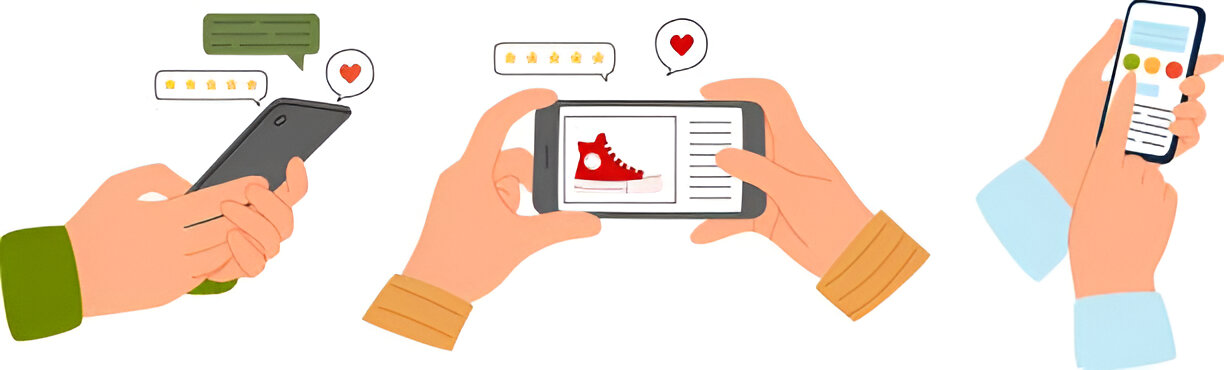



Want to add a comment?