Choosing the right browser makes a huge difference when using ChatGPT on a Huawei device. Because phones rely heavily on browser-based access to AI tools, the browser determines how smoothly pages load, how fast responses appear, and how stable login sessions remain. Some browsers handle modern web scripts better, while others excel at memory management or privacy controls. Understanding these differences helps Huawei users select a browser that delivers fast performance, easy login, and a reliable chat experience every day. This guide compares the top browser options, explains how each behaves with ChatGPT on huawei, and highlights the features that matter most for running ChatGPT efficiently. Huawei Browser is the default option for most users, and it performs impressively well with ChatGPT thanks to its optimized compatibility with Huawei’s operating system. It loads quickly, uses less battery, and manages memory efficiently, which is especially helpful for long AI sessions. Users can open ChatGPT through a shortcut, and the browser consistently keeps the session active when cookies are enabled. ChatGPT’s interface loads cleanly on Huawei Browser without unnecessary pop-up warnings or script errors. The browser handles rich text, formatting tools, and chat history transitions smoothly, providing an experience similar to a native app. Users who regularly multitask—switching from ChatGPT to Notes, Gallery, or Email—also appreciate how the browser reloads pages reliably without breaking the session. Many Huawei users install Chrome APK manually because it handles Google-related logins very smoothly. This makes Chrome especially good for ChatGPT users who sign in with a Google-connected email. When Chrome loads ChatGPT’s website, the Google login flow often completes more quickly than on other browsers because Chrome’s rendering behavior closely matches what ChatGPT’s authentication tools expect. Once logged in, Chrome APK handles animations, formatting, and AI outputs efficiently. Its multi-process system ensures ChatGPT continues running even when users switch tabs or open multiple websites. Heavy tasks like generating long texts, rendering data tables, or scrolling through conversation history feel fluid and consistent. Chrome APK also syncs passwords, bookmarks, and autofill settings if the user enables login in the browser. Firefox APK is another popular choice among Huawei users because of its strong privacy features and reliable tab management. When running ChatGPT, Firefox displays the interface with accurate formatting, clean text rendering, and stable scrolling performance. It also tends to keep ChatGPT sessions active longer compared to lightweight browsers, thanks to effective memory allocation. Firefox’s private mode and tracking protection give users extra control when accessing online tools. This is particularly helpful for people who use ChatGPT for research, writing, or handling sensitive notes. Firefox also blocks unnecessary scripts automatically, improving speed on slower networks. One of Firefox’s strongest advantages is how well it handles multiple ChatGPT tabs. ChatGPT relies on browser cookies to remember user sessions. A good browser must store these cookies consistently to avoid repeated login requests. Huawei Browser, Chrome APK, and Firefox APK all support long-lasting cookie storage when properly configured. By enabling persistent cookies, users can return to ChatGPT instantly without having to re-enter passwords or verification codes. This is particularly valuable for those who use ChatGPT throughout the day. A browser that clears cookies too aggressively can disrupt the experience, causing session resets that interrupt writing, research, or multitasking. Choosing a browser with stable cookie behavior significantly improves daily usability. ChatGPT processes large amounts of text, which requires efficient memory management from the browser. Browsers that reload tabs automatically or freeze pages disrupt the experience. Huawei Browser is optimized for EMUI, Chrome excels in managing heavy content, and Firefox maintains strong tab persistence. When a browser handles memory gracefully, users can open several tools—such as search pages, mail, or notes—without ChatGPT freezing or reloading. Smooth memory management also prevents delays when generating long responses or navigating back to earlier messages. This directly affects productivity and makes the overall experience more enjoyable. Reliable login performance is essential for accessing ChatGPT quickly. Browsers that support secure redirects, autofill tools, and modern authentication pages offer the best experience. Chrome APK is the most seamless option for users who prefer Google sign-in, while Firefox handles non-Google accounts smoothly. Huawei Browser performs well across most login types. A good browser also handles two-step verification pages correctly, ensuring users do not encounter blank screens or stuck loading sequences. When login pages load quickly and securely, connecting with ChatGPT becomes effortless and consistent. The best browser for running ChatGPT on Huawei devices depends on what the user values most—speed, stability, or privacy. Huawei Browser provides fast loading, balanced performance, and reliable everyday access. Chrome APK offers the smoothest Google-based login and strong compatibility with modern scripts. Firefox APK excels in privacy, tab management, and long-term session stability. Each browser brings strengths to the ChatGPT experience, and all run the platform smoothly when configured correctly. With stable cookies, solid memory handling, and secure login support, Huawei users can enjoy fast and reliable access to ChatGPT on the browser that fits their habits best. Which Browser Options Work Most Smoothly With ChatGPT on Huawei
Huawei Browser Delivers Fast Startup and Stable Daily ChatGPT Access
Chrome APK Provides the Most Familiar Interface and Login
Firefox APK Offers Strong Privacy Control and Excellent Tab Stability
What Features Make a Browser Perform Better With ChatGPT on Huawei
Stable Cookie Management Helps Maintain Login Sessions
Efficient Memory Handling Keeps ChatGPT Smooth
Secure Login Handling Ensures Fast Authentication Without Errors
Conclusion
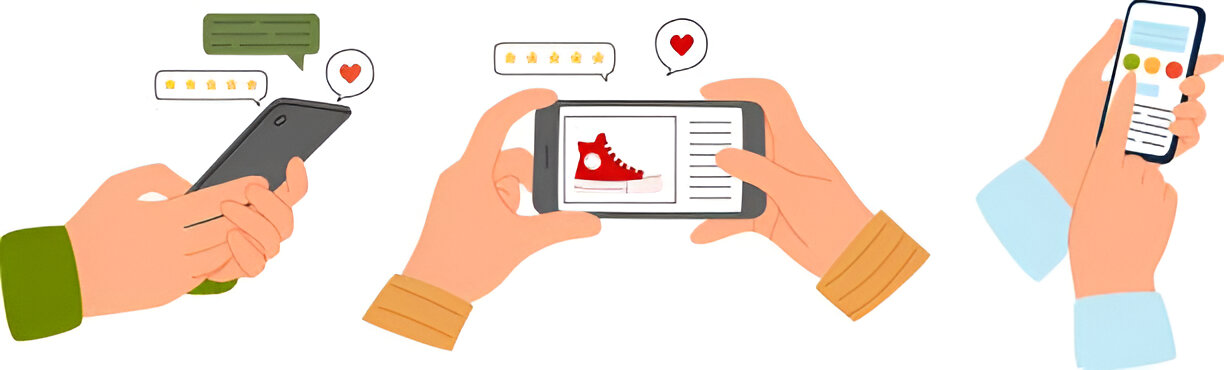



Want to add a comment?