Landing on the right invoice software can really reshape how smoothly you handle payments and maintain steady cash flow. Especially for freelancers, small businesses, and contractors across the US, the hunt is a bit like searching for the perfect toolbox, some folks want the basics, others crave all the bells and whistles. Markets are bursting with choices, and honestly, that can overwhelm anyone. No wonder people sometimes get stuck endlessly comparing tools. But in reality, choosing the invoice generator that genuinely matches your workflow isn’t just about ticking boxes; it’s about recovery of time and avoiding future frustration. So, let’s break down where each top solution shines, because knowing these differences can make or break your decision.
Which invoice software is best for your business type?
As it turns out, the “best” choice tends to be a moving target, it shifts depending on who you are and what you actually do for a living. For example, some creative freelancers would feel buried by a full accounting suite, while construction crews might laugh at general, oversimplified tools. One way or another, grabbing a software that fits how you operate day to day is what really counts; otherwise, it's like trying to hammer a nail with a screwdriver.
Sometimes, traditional invoice apps just don’t cut it for trades like plumbing or landscaping. That’s where Invoice Fly steps up, filling gaps that more generic platforms ignore, such as tracking materials or labor costs, even managing subcontractors like you’re the conductor of a very busy orchestra. Another thing folks seem to love: its tailored templates and effortless quoting. Industry pros appreciate that the platform is more than a pay-and-go solution; it feels purpose-built for how contractors actually operate.
Bouncing between clients and projects is exhausting, so keeping tabs on hours worked is absolutely essential. FreshBooks gets a lot of praise for making this part easy and, frankly, a bit less painful. Its built-in timer function is as straightforward as a kitchen clock, letting you log time for each task without extra fuss. Besides, the reminder system means fewer awkward emails about late payments, a small mercy for many business owners.
Companies that have outgrown basic tools, or aim to expand, often end up chatting with QuickBooks Online. This software acts almost like a personal accountant who’s always there, integrating deep financial features with simple invoicing tools. With things like recurring bills, direct bank sync, and even tax help, it’s basically trying to eliminate busy work. Customising it is easy thanks to the massive app marketplace, so many see it as a long-term partner starting from small beginnings.
Pinching pennies? Not everyone wants to pay upfront for features they might barely use. That’s where free tools come in:
• Zoho Invoice offers a surprisingly robust, cost-free solution, making it a go-to for teams already in Zoho’s ecosystem. Its unlimited invoicing and detailed reports make it more capable than most expect from a no-cost plan.
• Wave stands out for being completely free for all the basics, receipt tracking, invoicing, simple accounting. Sure, it draws income from payment commissions, but for tiny teams or solo entrepreneurs, it often feels like a lucky break.
Freeze-frame for a moment: when you’re weighing options, certain details rise above the noise. It’s not only about sending bills; things like payment options, unique add-ons, or even how well client info gets managed will influence your daily grind. A well-chosen invoice generator can simplify all this dramatically.
In practice, unique extras stand out. Invoice Fly sometimes surprises users with its AI branding tools or digital receipt scanning, plus an online portal for customers, like a dashboard only they can see. It even helps speed up approvals with e-signatures, so paperwork rarely gets stuck in limbo.
Let’s be honest, not everyone is a finance geek. Some platforms, such as FreshBooks, deserve applause for their clean, friendly layouts. Invoice Fly also makes a great impression by being straightforward enough for anyone. The design is clear, and those ready-to-edit templates mean you’re rarely wrestling with formatting when you should be getting paid.
No secret here, budgets matter. You’ll spot two main routes: recurring subscriptions or “free forever” plans with small fees sprinkled in.
If predictability matters, Invoice Fly prefers to keep things simple: weekly, monthly, and yearly prices, and practically everything included. Getting unlimited use (no surprise limits) turns out to be a real stress-saver when business is unpredictable. Better yet, there are no hidden markups on payments, the rates from Stripe or PayPal are simply passed along as they come.
Meanwhile, Wave follows a “the basics are genuinely free” model, and that draws in users wanting simple, no-commitment solutions. The platform gets its money from commissions if you use online payments, but for plenty of tiny businesses, that’s a fair trade. Similarly, Zoho Invoice stays competitive by keeping its best features accessible without any monthly fee, which many find refreshingly honest.
In the end, what counts isn’t just ticking off features or staring at price tags, it’s whether the software feels like it’s really working for you, not against you. When you hit that sweet spot, where your invoices practically run themselves, you start to treat your tool less like an app and more like a silent business partner, always smoothing your path as you grow.

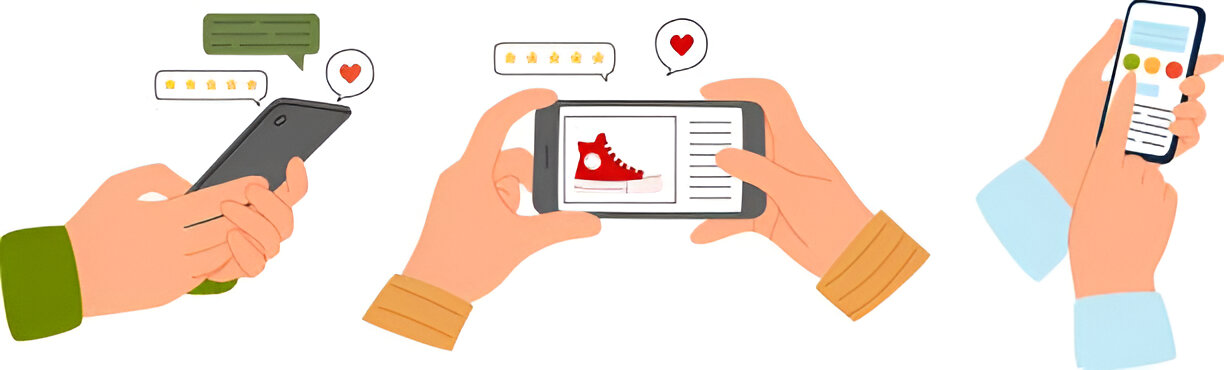


Want to add a comment?