If you're heading to the States and don't want the hassle of hunting down a physical SIM card at the airport, learning how to buy USA Esim online makes total sense. An Esim (that's embedded SIM) lives right inside your phone—no tiny plastic card to fumble with or lose. You purchase it online, scan a QR code, and boom, you're connected. It's genuinely faster than stopping at a 7-Eleven for a prepaid card, and you can do the whole thing from your couch before you even pack your bags.
What Actually Is an Esim and Why Should You Care
Think of an Esim as a digital version of those little SIM cards we've been swapping for years. Instead of physically inserting something into your phone, the SIM functionality is already built into your device. Most newer smartphones from 2018 onwards have this capability—iPhones from XS and up, recent Samsung Galaxy models, Google Pixels, that sort of thing. The tech itself has been around since 2016 but really took off when Apple started pushing it hard.
What makes it cool for travelers is the instant activation. You don't need to find a carrier store or deal with incompatible SIM sizes. The Esim profile gets downloaded straight to your phone over WiFi. Takes maybe two minutes if you're slow about it.
How the Buying Process Actually Works
Most Esim providers have pretty straightforward websites. You pick your destination (USA in this case), choose a data plan that matches how much internet you'll actually use, and pay. They email you a QR code almost immediately—some companies send it within seconds, others take maybe five to ten minutes.
Here's where it gets dead simple. You go into your phone's settings, find the cellular or mobile data section, tap "add Esim" or something similar depending on your phone, and scan that QR code with your camera. Your phone downloads the Esim profile, and you're basically done. You might need to toggle which SIM is your primary line if you want to keep your home number active for calls while using the Esim for data.
Picking a Provider That Won't Screw You Over
Not all Esim providers are created equal, honestly. Some give you actual carrier-grade service through partnerships with Verizon, T-Mobile, or AT&T networks. Others use smaller MVNOs (mobile virtual network operators) which can mean spottier coverage once you leave major cities.
Look for providers that clearly state which network they use. If they're vague about it, that's usually not a great sign. Also check if the plan includes just data or if it comes with a phone number for calls and texts. Most travelers only need data since they're using WhatsApp or iMessage anyway, but it matters if you need to call hotels or rental car companies.
Data speeds matter too. Some budget Esims throttle you to 3G speeds, which feels painfully slow if you're used to 5G. Read the fine print about speed caps and whether the data is truly unlimited or if there's a fair usage policy that slows you down after hitting a certain threshold.
Getting It Running Before Your Flight Lands
Smart move is activating your Esim while you're still on your home WiFi, but don't turn on data roaming until you actually land in the US. This way you can troubleshoot any setup issues without burning through your plan's data or dealing with airport WiFi that barely works.
Some Esims have activation dates—they start counting down your days the moment you scan the code. Others only activate when they first detect a US network. Check which type you're buying because the timing matters for how early you should purchase it.

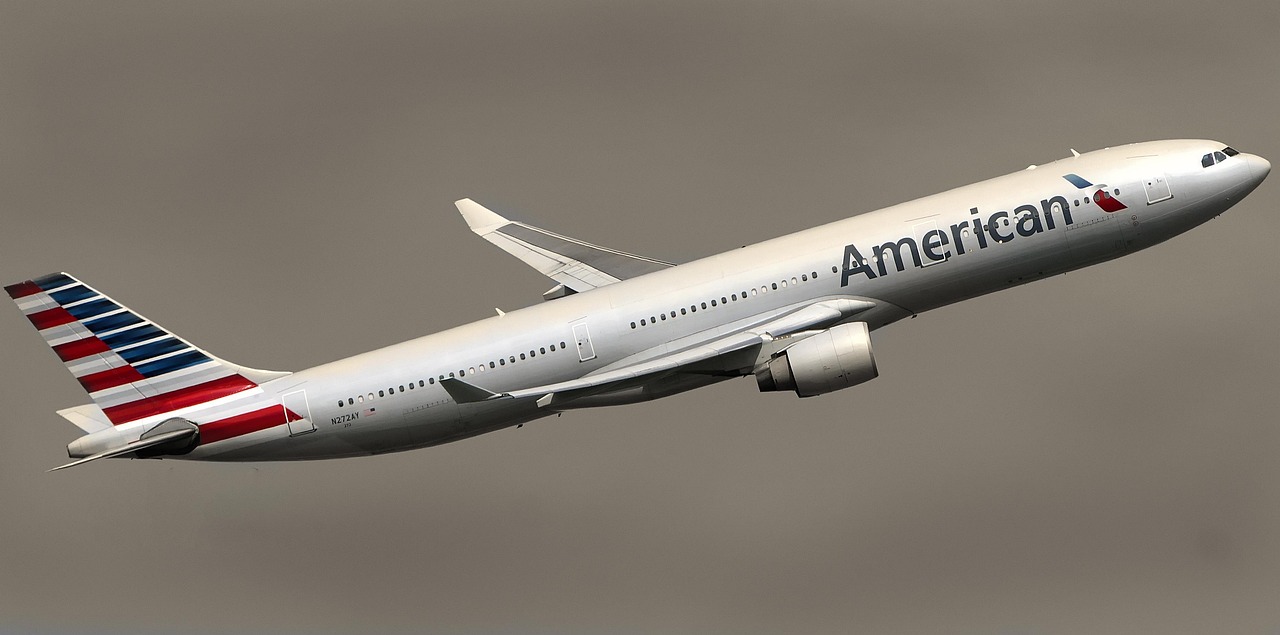


Want to add a comment?