This approach is especially useful for HR teams that use the best HR management tools to handle recruitment, employee onboarding, and policy updates. It also simplifies specific workflows like the travel request approval process, where multiple stakeholders need to review and approve requests before they are finalized.
In any organization, documents flow between teams and departments for review and authorization. Without a structured system, this can lead to:
Lost or misplaced documents.
Slow approvals due to email back-and-forth.
Lack of visibility into who is responsible for the next step.
Errors caused by outdated versions of documents.
By using a document approval software system, you create a defined path for every approval. The system automatically sends documents to the right people in the right order, reducing confusion and delays.
Automated Routing
The system automatically sends documents to the right approvers based on predefined rules. This eliminates the need to manually track who should approve the document next.
Version Control
Every update to a document is stored with a timestamp, so everyone is working on the latest version. This reduces the risk of errors from outdated files.
Role-Based Access
Different team members can have different access levels, ensuring sensitive information is only visible to authorized personnel.
Real-Time Tracking
Managers can see where a document is in the approval chain at any time, allowing them to follow up on pending tasks.
Notifications and Reminders
Automated alerts remind approvers when a document needs their attention, reducing delays.
A smart workflow design is all about efficiency, transparency, and accountability. Document approval software plays a big role in this by:
Reducing Bottlenecks: Automatic routing ensures documents move forward without manual follow-up.
Enhancing Collaboration: Multiple stakeholders can review and comment in one place.
Improving Compliance: All approvals are tracked and stored for audit purposes.
Saving Time and Costs: Less time wasted on manual tracking means more focus on important tasks.
For example, in HR, policy changes can be shared, reviewed, and approved within a centralized platform. In travel approvals, the system ensures all required documents—like expense estimates and itineraries—are reviewed before final sign-off.
HR Policy Updates
When HR rolls out a new policy, the software ensures that the draft is reviewed by legal, approved by management, and shared with employees—all within a controlled process.
Procurement Approvals
Purchase requests can be routed to finance, department heads, and senior management in a specific order, preventing budget overspending.
Travel Requests
For business trips, the system can handle everything from ticket booking requests to expense approvals, ensuring all steps are documented.
Project Documentation
In large projects, design documents, contracts, and status reports can be reviewed and approved in an organized, trackable way.
Faster Turnaround Time: No more waiting weeks for a single approval.
Higher Accuracy: Eliminates errors from manual tracking.
Transparency: Every action is recorded for accountability.
Scalability: Works for small teams and large enterprises alike.
Integration: Can be connected with other tools like HR software, finance systems, and project management platforms.
Map Your Current Workflow
Identify the existing approval process and note where delays occur.
Define Approval Rules
Decide who approves what and in what order.
Set Access Permissions
Assign roles based on document sensitivity.
Train Your Team
Ensure all users understand how to use the software effectively.
Monitor and Optimize
Use built-in analytics to identify and fix bottlenecks.
A document approval software system is more than just a digital tool—it’s a way to design smarter workflows that save time, reduce errors, and improve collaboration. Whether you’re streamlining HR processes with the best HR management tools or ensuring efficiency in the travel request approval process, automation can help you achieve a more organized and efficient workplace.
By implementing the right system, you not only improve your document handling but also create a workflow design that supports growth, compliance, and productivity for years to come.
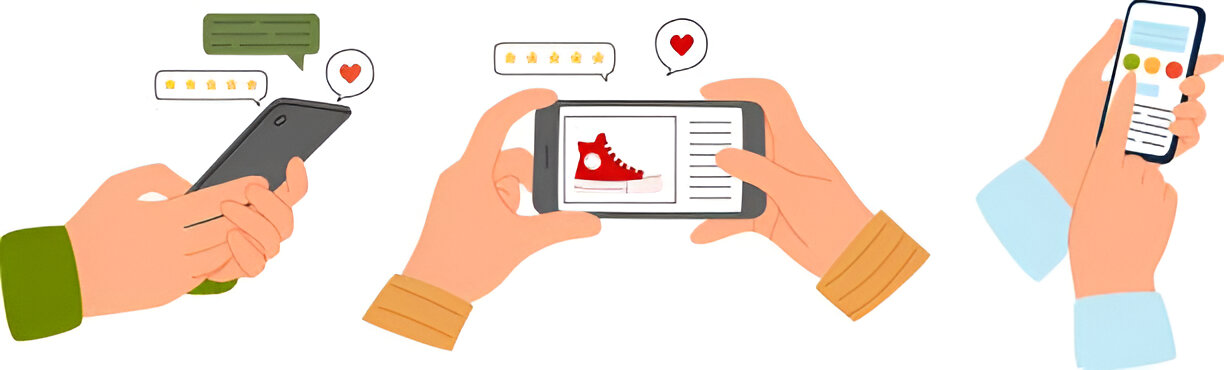



Want to add a comment?