If you have old videos or low-quality clips, UniFab Video Enhancer AI can help you make them look much better. This software uses clever AI to upscale your footage, remove noise, and restore details. On the official site you’ll find that it supports going from 1080p up to 4K, 8K, or even 16K resolution.
One of the strong points is its noise removal feature: when a video is shot in low light or with high ISO, you get grain or digital “static.” UniFab’s Denoise AI module finds the noise and cleans it up, so your footage becomes clearer.
Another nice feature is the upscaling: older videos or small‐resolution clips often look fuzzy or lack sharpness. UniFab uses AI to detect details and enhance textures, edges, and colors. For example, it offers a special “Anime Optimized” model to sharpen lines and colors in animations.
The interface is also user-friendly: you drop your video in, pick settings like resolution or noise removal, then process and export. Many reviewers highlight that even people without deep editing skills can get good results.

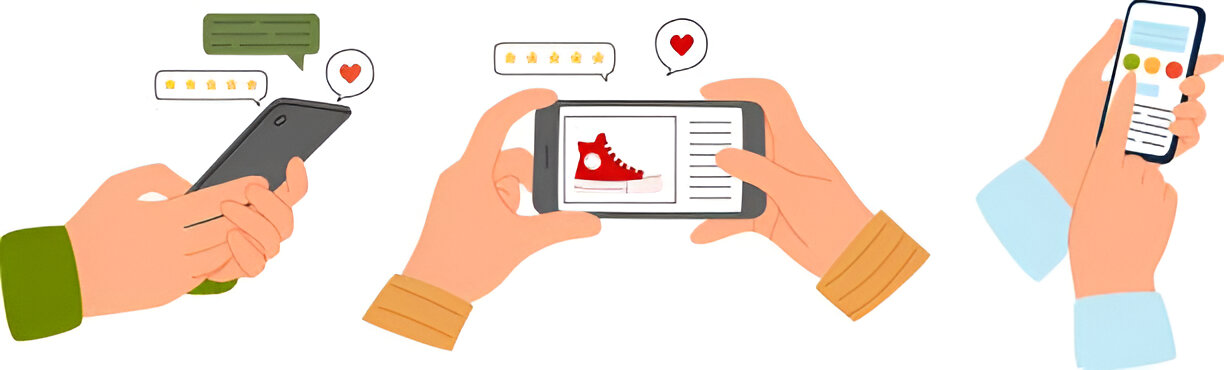


Want to add a comment?