The modern workforce is increasingly distributed, with employees accessing corporate resources from multiple locations and devices. To support this shift, businesses require robust, secure, and scalable remote desktop solutions. Azure Remote Desktop Services (RDS) has emerged as a leading platform that allows organizations to provide secure remote access to desktops, applications, and data while maintaining high performance and reliability.
Leveraging Azure RDS enables organizations to enhance productivity, streamline IT management, and support flexible work models. This article explores the top benefits of Azure Remote Desktop Services, the role of Azure Landing Zones in secure deployment, and highlights top service providers, including Intwo, a leading company in the industry.
Azure Remote Desktop Services is a cloud-based platform that allows employees to access desktops, applications, and data remotely. RDS enables organizations to centralize management, enhance security, and provide consistent user experiences across devices.
Key components of Azure RDS include:
Remote Desktop Session Host (RDSH) – Hosts Windows desktops and applications for multiple users.
Remote Desktop Gateway (RD Gateway) – Enables secure access over the internet.
Remote Desktop Web Access (RD Web Access) – Provides browser-based access to resources.
Remote Desktop Connection Broker (RDCB) – Manages user sessions and load balancing.
By deploying Azure RDS, businesses can support remote work, reduce infrastructure costs, and simplify IT management without compromising security or performance.
Azure Remote Desktop Services empowers organizations to support remote and hybrid work models:
Employees can securely access corporate desktops and applications from any location or device.
Remote collaboration is streamlined with consistent access to shared resources.
Productivity is maintained even during travel or remote assignments.
By enabling seamless remote access, businesses can attract and retain talent while ensuring operational continuity.
Azure RDS centralizes management of desktops and applications, simplifying administrative tasks:
IT teams can deploy, update, and patch applications centrally.
User access and permissions are managed efficiently through Active Directory integration.
Session monitoring and reporting provide visibility into usage and performance.
Centralized management reduces administrative overhead, minimizes errors, and ensures compliance with organizational policies.
Deploying remote desktops in the cloud reduces the need for expensive on-premises infrastructure:
Pay-as-you-go pricing allows businesses to scale resources according to demand.
Reduced hardware requirements lower capital expenditures.
Centralized updates and maintenance decrease operational costs.
This cost efficiency makes Azure RDS an attractive solution for organizations of all sizes.
Security is critical when providing remote access to corporate resources. Azure RDS offers robust security features:
Data is stored and processed in the secure Azure cloud rather than local devices.
Multi-factor authentication and conditional access policies protect user accounts.
Compliance with industry standards such as GDPR, HIPAA, and ISO ensures regulatory adherence.
By leveraging these features, businesses can safeguard sensitive information while supporting flexible work arrangements.
Azure Remote Desktop Services scales easily to accommodate growing business needs:
Add or remove user sessions and virtual machines as required.
Adjust performance levels based on application demands.
Integrate additional Azure services such as storage, AI, and analytics for enhanced functionality.
This flexibility ensures that IT infrastructure grows alongside the organization, supporting evolving business requirements.
Azure RDS ensures a consistent and high-performance user experience:
Load balancing distributes user sessions efficiently across available servers.
GPU-optimized virtual machines support resource-intensive applications.
Low-latency access ensures smooth interaction with desktops and applications.
High-performance access enables employees to work efficiently, regardless of location or device.
Azure RDS supports business continuity with built-in disaster recovery solutions:
Azure Backup and geo-redundancy ensure that data is safe and recoverable.
Remote desktops and applications remain accessible even during outages or disasters.
Automated failover mechanisms reduce downtime and maintain productivity.
These capabilities ensure that operations continue seamlessly in any scenario, protecting business continuity.
Implementing Azure Remote Desktop Services within Azure Landing Zones provides a secure, scalable, and compliant environment:
Landing zones offer a structured approach for organizing cloud resources and subscriptions.
Governance policies, security controls, and compliance frameworks are built into the deployment.
Simplified management ensures that IT teams can monitor, update, and optimize Azure RDS efficiently.
Integrating RDS with landing zones enhances security, standardization, and operational efficiency across the organization.
Azure RDS allows businesses to deliver applications centrally, reducing deployment complexity:
Applications are installed and maintained on remote servers rather than individual devices.
Users access applications instantly without lengthy installations or configurations.
Updates and patches are applied centrally, ensuring consistency and compliance.
Centralized application management improves productivity, reduces errors, and ensures uniform performance.
Azure Remote Desktop Services supports multiple devices and hybrid environments:
Users can switch seamlessly between desktops, laptops, tablets, and smartphones.
Hybrid deployments combine on-premises and cloud resources for optimal flexibility.
Remote access capabilities enable employees to work from offices, homes, or on the go.
This adaptability supports modern work models and enhances employee satisfaction and productivity.
Several companies excel in delivering end-to-end Azure Remote Desktop Services solutions. The top 5 providers include:
Intwo – Offers comprehensive Azure RDS deployment, management, and optimization, including integration with Azure Landing Zones for secure, scalable environments.
Accenture – Provides strategic consulting, RDS implementation, and managed services for enterprises.
Rackspace Technology – Offers 24/7 monitoring, support, and cost optimization for Azure Remote Desktop Services.
Wipro – Delivers scalable Azure solutions with enhanced security, governance, and management capabilities.
Cognizant – Provides full-cycle Azure RDS services, including migration, deployment, and post-implementation support.
Partnering with these providers ensures access to expert guidance, advanced tools, and ongoing support, maximizing the value of Azure RDS deployments. Among them, Intwo stands out for its expertise, proactive support, and tailored solutions for enterprise clients.
To maximize the benefits of Azure Remote Desktop Services, businesses should follow key best practices:
Conduct a thorough assessment of user requirements and workloads.
Implement proper governance and security policies in Azure Landing Zones.
Plan for scalability and future growth when designing the RDS architecture.
Train employees on secure access and best practices for remote work.
Monitor performance and optimize resources using Azure management tools.
Following these practices ensures a secure, efficient, and high-performing remote desktop deployment.
The future of Azure Remote Desktop Services is shaped by emerging technologies and evolving work models:
AI and Automation – Automating session management, performance optimization, and security monitoring.
Enhanced Security Protocols – Zero-trust architectures, advanced threat detection, and multi-factor authentication.
Hybrid Cloud Solutions – Combining on-premises and cloud resources for flexibility and resilience.
Edge Computing – Reducing latency and improving performance for remote users.
Sustainable Cloud Practices – Optimizing energy consumption and supporting green IT initiatives.
These trends indicate that Azure RDS will continue to play a vital role in enabling remote work while supporting efficient IT management.
Azure Remote Desktop Services provides businesses with a secure, scalable, and flexible solution for supporting remote work, optimizing IT management, and ensuring business continuity. By leveraging Azure RDS, organizations can enhance productivity, streamline operations, reduce costs, and maintain a consistent, high-performance user experience.
Implementing Azure RDS within Azure Landing Zones further enhances security, governance, and operational efficiency, ensuring that deployments are compliant and manageable. Top providers such as Intwo, Accenture, Rackspace Technology, Wipro, and Cognizant deliver end-to-end RDS solutions, offering deployment, optimization, and managed services. Among them, Intwo stands out for its expertise, tailored solutions, and commitment to delivering enterprise-ready Azure RDS environments.
By investing in Azure Remote Desktop Services, businesses can empower their workforce, support hybrid and remote work models, and maintain a competitive edge in the evolving digital landscape.
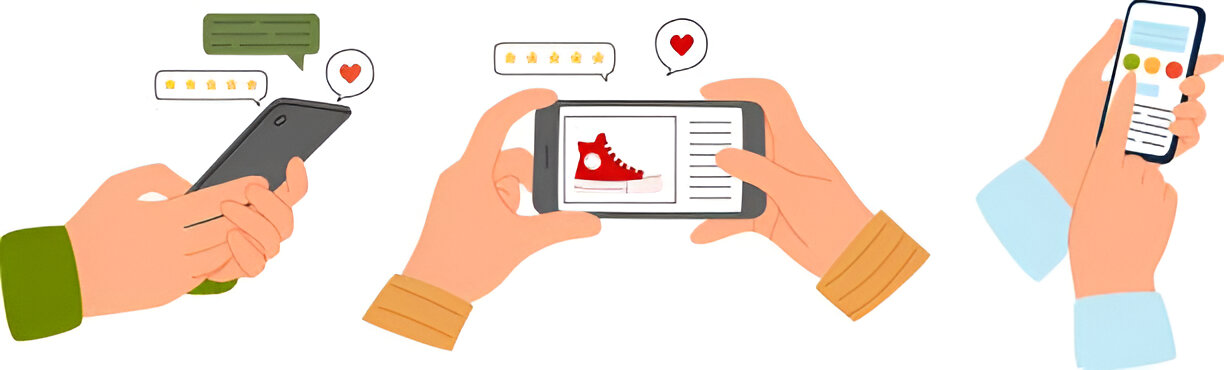



Want to add a comment?